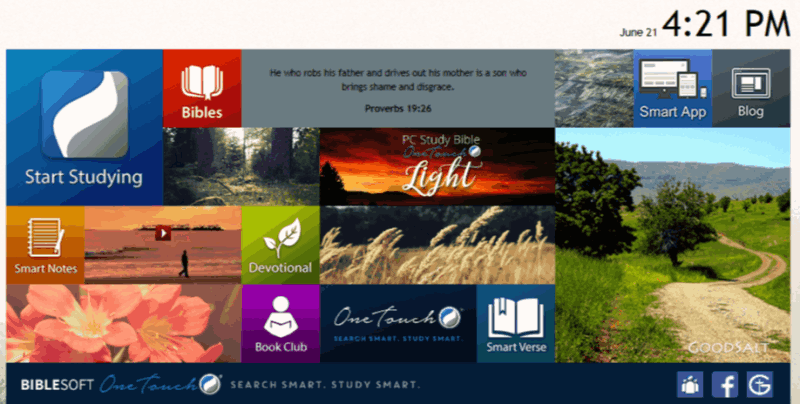 Opening Screen Takes You Places
Opening Screen Takes You Places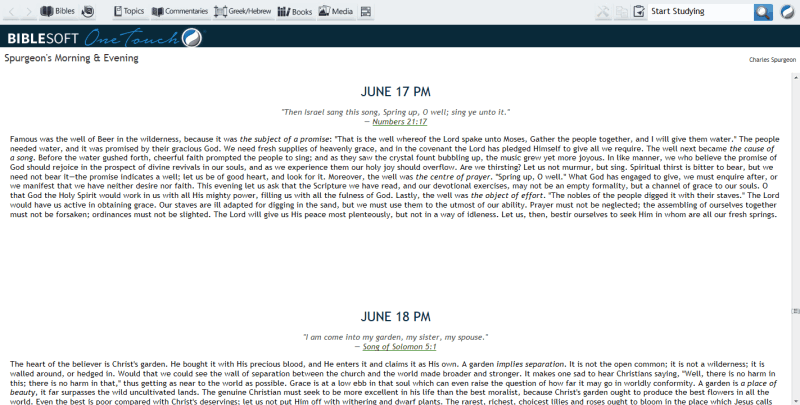 Layout
Layout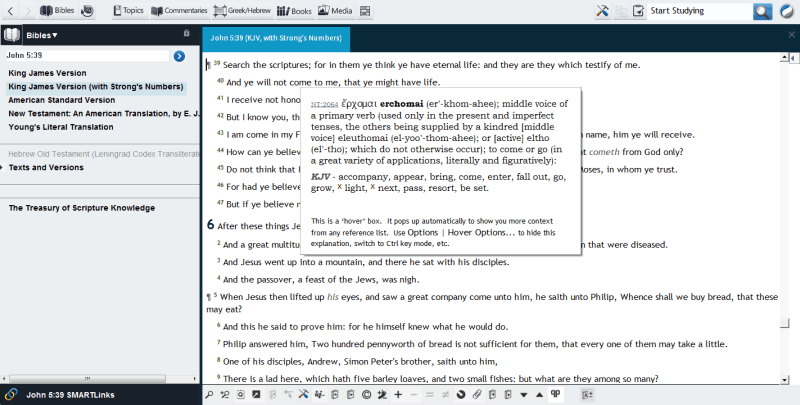 Bibles Easily Accessed
Bibles Easily Accessed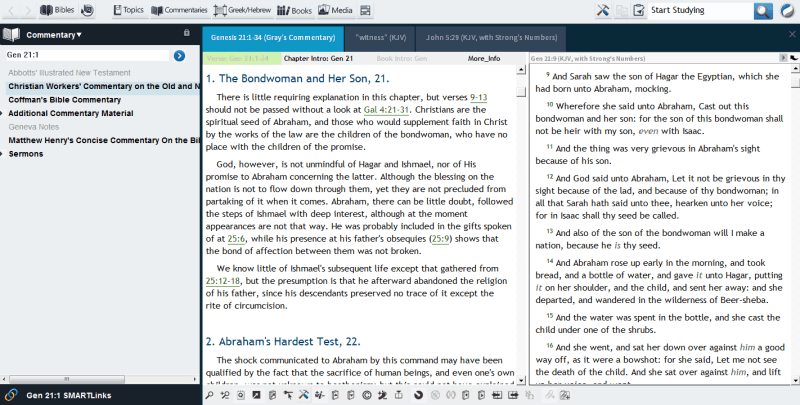 Commentaries at your Finger Tips
Commentaries at your Finger Tips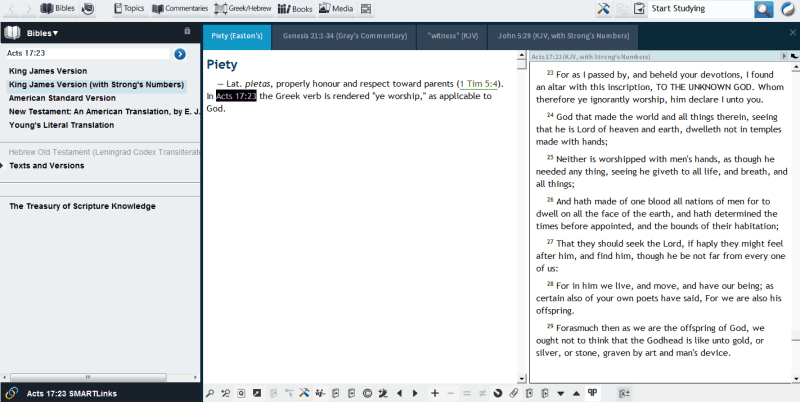 Dictionaries Linked to Scripture
Dictionaries Linked to Scripture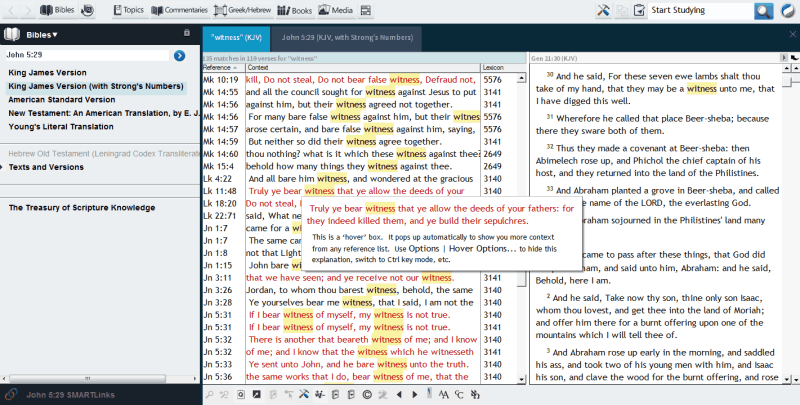 Search Effectively
Search Effectively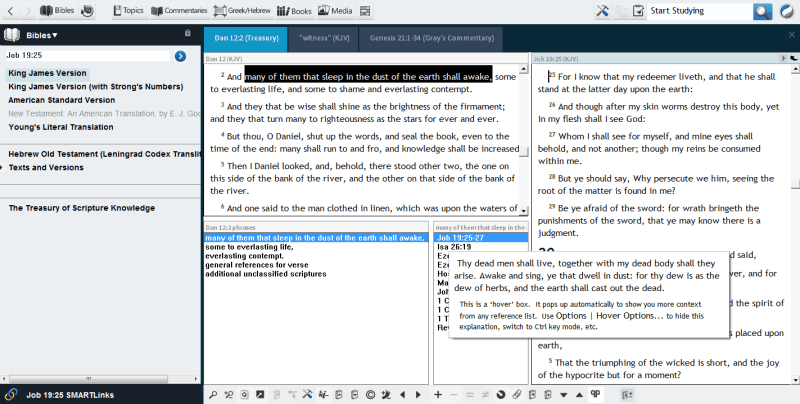 Verses Woven Together
Verses Woven Together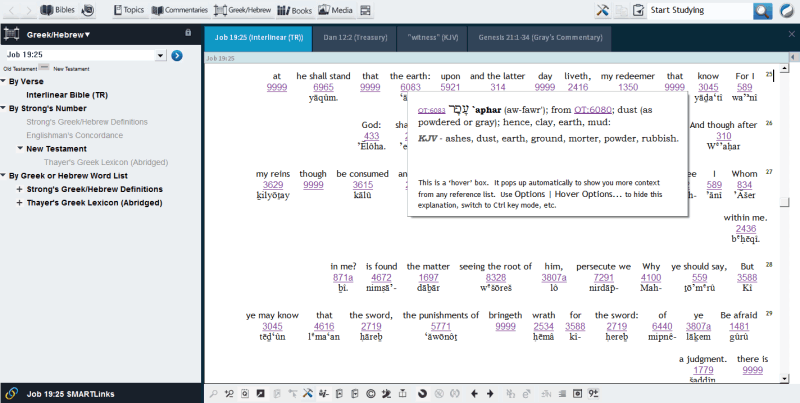 Original Text to English Translation
Original Text to English TranslationConsolidate your Install Discs into Two Install Files while Accessing Your Content on Windows
Gone are the days of installing your previous discs in a confusing and specific order. Consolidating your titles into less than 3 files all contained on a single thumb drive. No more messing with locating each disc or lengthy installation times.
No need to worry about whether or not your Version of PC Study Bible will work on newer operating systems of Windows. The Custom Build Service ensures your content will open as it is powered by the Latest One Touch Light.
PC Study Bible Version 4 and earlier versions are no longer supported and Version 5 is getting close to the end of it's tenure. This Custom Build Service allows you to still access your content by getting the support you need.
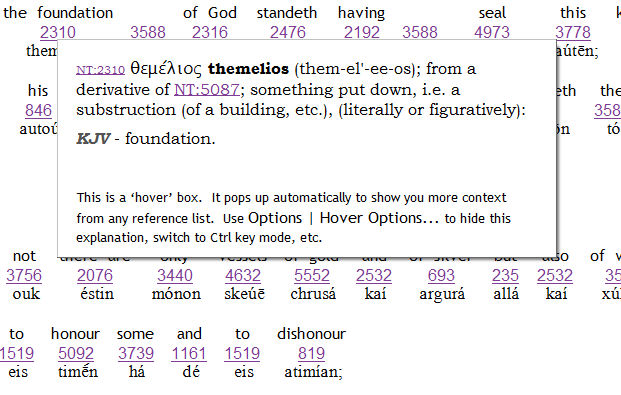
Information linked to additional Articles or Verses show up in coloered and underlined text. Double Clicking on this text will open that content in a new Pane.
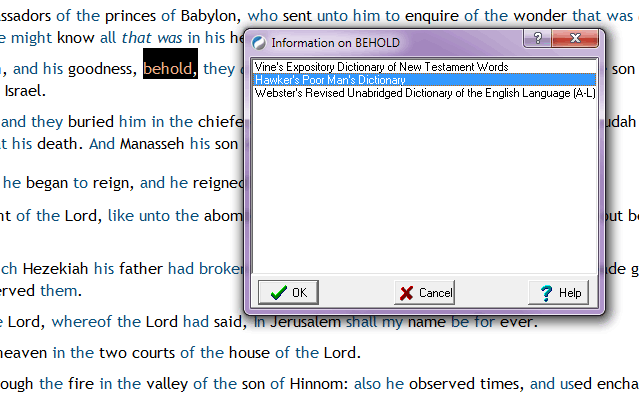
Link almost every word in your program to an Encyclopedia or Dictionary allowing you to find definitions for many of the words in a title you are reading.
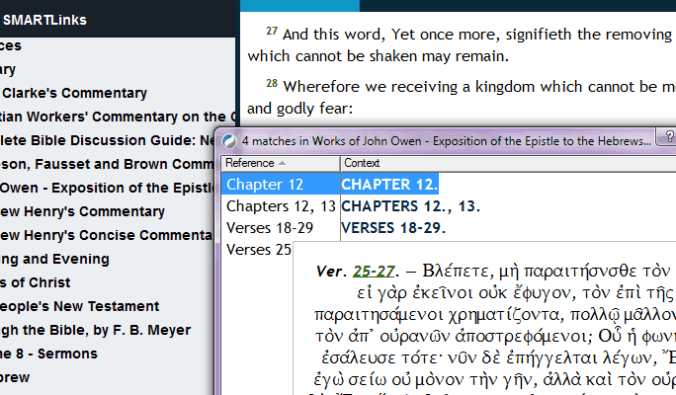
SmartLinks lets you narrow into the meaning behind a single Bible Verse using the Categories instead of linking Words to just the Topics.
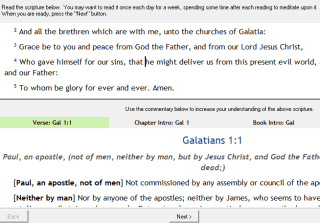
A step by step Bible Study giving you the ability to learn an easy way to Study the Bible and apply it to your walk with God.
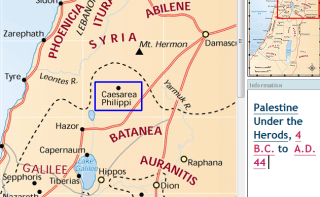
Locate Bible cities and the Journey of Paul using Interactive Maps that link to Topical Articles or use the Smart Links to open Timelines.
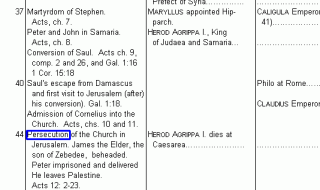
Follw the Journey of Paul or locate Key Cities found through out the Old and New Testament.
Windows 7, 8, 8.1, 10 (May Require Administrator Rights)
Intel or AMD; 2.0 GHz Recommended (1.4 GHZ Minimum)
8 GB Recommended (4 GB Minimum)
Supports 256 Color Display & 4K Resolution
(1024 by 768 Minimum)
Mouse or Track Pad; not fully compatible with touch screen
11 GB of Free Space on Hard Drive
USB Port for Installation Purposes
Microsoft Internet Explorer 11